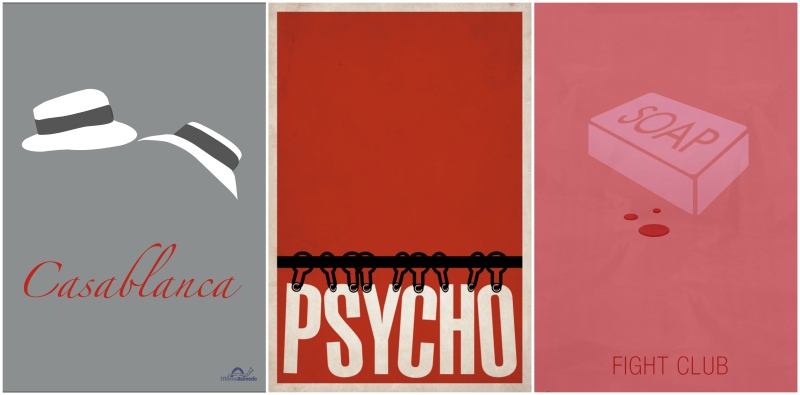TASK :
To recreate a one minute and thirty-second scene from a film to the closest as possible in terms of actors and acting style, set design and props, sound, and camera movements, angles and shot types, and editing.
PRE-PRODUCTION
This was a big project; something the entire class were about to face which would make us realise what pressure is. Even our Professor kept reminding us about it, which helped I guess 🙂
After having a shuffle of teams from the previous project, and having the knowledge and brief of the assignment in our minds, my team and I went to the Film Lab to discuss ideas. Nothing says ‘film class’ like watching movies, specifically short scenes, all day long over and over again, while looking at the costumes one run and the lighting in the other. Of course, within the first day of planning, we couldn’t settle on a solid idea but we gathered a list.
The next day, coming back to the mammoth of a task that is scene recreation, we went through the list again and started being more critical about how practical it would be for students to pull off every detail. We were left with the dinner scene from La La Land (2016), the Pokemon scene from Paper Towns (2015) and two scenes from Baby Driver (2017) which was the opening and the planning scene.
While each team member had their own preference for each scene, we tried to weigh out the pros and cons for each (a kind of SWOT analysis) and leave the list to a remaining two or three options. The planning scene in Baby Driver was something I had suggested in class as an example for choosing. It brilliantly combines a small number of dialogues and sounds, with just enough camera movement to make it interesting. Plus, all the action is in-sync with a music track. Although, in the end, because of the location requirements (a warehouse with industrial machinery) we cut it off our list.
After much contemplation and arguments, our list was (in this order of priority):
- The opening scene – Baby Driver
- Pokemon scene – Paper Towns (backup)
- Dinner and argument scene – La La Land (backup, if everything fails)
Now, as much as me and another team member were passionate about Baby Driver as a film and how interesting the scene would be if we actually pull it off… We didn’t realise the challenges we would end up facing to pull it off.
Equipment used: 1 ZOOM microphone, 1 BlackMagic Pocket Cinema Camera, 1 Canon Lens, 1 Tripod (and the sad reality that we could have used the GlideCam but we had not learnt about how to use it in class… )
PRODUCTION
This phase had started great and it ended great but the middle… not so much.
Our first day of shoot ended up being a test shoot with various setbacks. It was a domino effect with the actor, playing Jon Hamm’s character in the movie “Buddy”, ditching us, the sun rising and the weather being the usual Dubai weather which led to all of our footage is completely burnt, and to make matter worse, our actress couldn’t make it for the next day so we had to recast all the character roles, except Baby who was being played by our director.
As long as that sentence was above, our stress went on until we wrapped our production phase completely. Since it was on the brink of winter starting, days were short and the window of golden hour time wasn’t enough for us to execute 30 shots in a lower number of days. We had multiple shooting days, more than we hoped, with multiple cars since the same car wouldn’t be available for all the days. We ended up using four cars for a one-minute and thirty-second clip… FOUR CARS.
It was hectic and tiring and in many cases a waste for us reaching the location, only for it to get too dark or only shoot one or two shots.
But we had fun, and it was probably the most fun I have had on any project this year (this is my reflection all the way in April 2019. Oh, the many things I would tell my 2018 November-self doing this project…). As we gradually ticked off each shot on our storyboard and shot list, we called a wrap at the end of each day with relief that we were one step closer towards finishing the project.
POST-PRODUCTION
The day had finally arrived when I had all the footage on my computer, ready to be compiled into a small duration of a minute and thirty-seconds. Being the editor, I sat in the comfort of my home and spent endless days and nights trying to make everything work.
And everything did.
My most dreaded fear during production was that we would overlook filming a shot, assuming that we had done it, and when I would come towards editing, that shot would be missing. THANKFULLY, all the shots were in place and they were more perfect than I had expected.
Other than placing 30 shots and editing it exactly to frame of the original clip, the only other thing I had to focus on was the colour grading and correction. Even though we would not be assessed on that aspect since we hadn’t learned of it in class, I used it to give life to the clips and in most cases make the red of the car stand out, since all the cars we used were more of a maroon shade of colour than red. Moreover, since we had limited time to check settings like the white balance and the ISO, I adjusted the colour to closely look as similar as possible, so that when someone is watching the video, it wouldn’t be distracting.
One editing aspect I really enjoyed was the sound design and mixing. Having knowledge of sound editing beforehand, I recreated the entire audio track of the video to match as closely to the real clip as possible. I did not use any sounds from the real clip. I changed the decibel levels and the pan from left to right, with multiple layers of audio on top of other audio.
An interesting element in the video is that at 0:27 (see below), there is a black coat that passes in front of the camera making it appear as if it is a wipe transition. In the original clip, it is from someone walking in front of the camera but since we did not shoot the scene like that, I had to do some post-production magic to replicate it. Using a stock photo of a man wearing a coat, I scaled it so it would fit the entire screen vertically then used keyframes to move it from one end of the screen to the other, altering the speed to match the speed of the original clip. It was a little tedious since I had no clue about how to do it in DaVinci but the end result looked extremely believable!
FINAL VIDEO:
Baby Driver, Opening Scene Recreated –