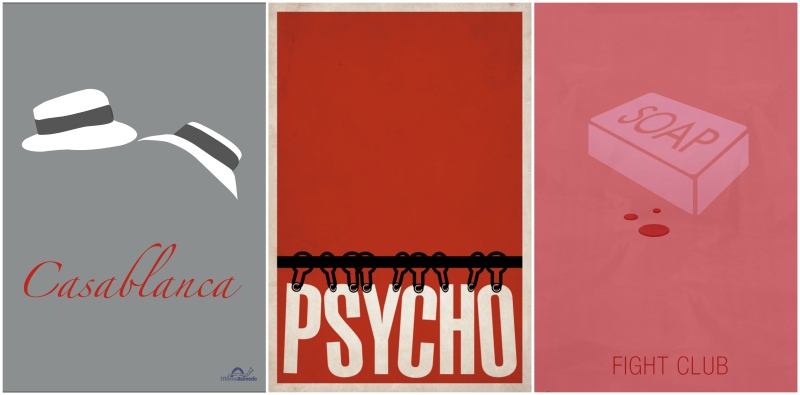TASK :
To create a two-minute film for a campaign (societal/communal movement) that is applicable in the UAE (United Arab Emirates).
PRE-PRODUCTION
Once again, I got to work with people I haven’t with before during this year, which was motivating. Each person in the class has one area of strength compared to the rest and as projects are tackled one after the other, our special skills gradually become more refined.
The team and I sat inside our favourite place to be: The Film Lab. Here, we had a brainstorming session, sharing our ideas and thoughts about what campaign we should choose and promote awareness for. I had pitched my idea in relation to mental health, inspired by an old Facebook post (a version of it below) that had been viral at its time:

Immediately, the team was on board with the idea of using this post concept for a campaign film on mental health. We then set out to pick out ones from the post’s list which would be applicable in UAE culture the most and altered them accordingly. We included: Self-consciousness with appearance, work stress, high expectations from parents and domestic violence.
HOWEVER, when the pitching day came along, the team’s entire world was turned upside down… it literally felt like that because we had to rethink our entire concept. What’s worse is that we completely exhausted ourselves with stress regarding actors and locations since after the pitch we were ready to start production. So when we had to rethink our idea, we apologised to the actors and didn’t collect the equipment. Instead, we sat once again in the film lab and brainstormed… talk about Déjà vu.
But being creative people, an idea sparked in our heads.
We decided to star one character and their life during four different days. We would show the exact same schedule and shots of waking up to eating breakfast to traveling to uni to working and so on, but as every day would go by, the character’s health and motivation would change and reduce. The people around her would be negatively impacting her mental state, whether it is her parents arguing continuously, classmates ignoring her or gaining unwanted attention from strangers.
And with a version 2 of our idea intact, we set out once again to find the actors, locations and rent the equipment accordingly.
Equipment used: 1 BlackMagic Pocket Cinema Camera, 1 Canon Lens, 1 Tripod, 1 ZOOM Microphone, 1 GlideCam (we tried using a GoPro but we couldn’t get the proper body harness we were hoping for)
PRODUCTION
Production went reasonably well! We finished everything in our planned three days without any issues. The only constraint we had to work around was that the actress had to leave for a bus before 5:30 PM to her home.
We filmed the scenes outside block 16 and inside the food court on Day 1, the classroom and tram scenes on Day 2 and all the house scenes on Day 3. Our production had quite a few extras but the lack of dialogues balanced out how hectic it was to film the scenes. Each shot had to be done four times, with a change of clothes each time. It seemed to be hectic but the actor was enthusiastic during all three days of production, which the entire team is so thankful for.
We did not actually face any problems during production, only time constraints where we then had to hurry with completing shots.
POST-PRODUCTION
I wasn’t the editor for this project so I do not have a full account of the ups and downs, BUT I did make some changes after the class screening session.
The Professor had given us some pointers that we could adjust before submitting our work before the deadline later that day. These points included stabilization of the footage and the audio levels. We divided the two tasks amongst two group members. I did the audio correction, boosting the decibels of all the audio effects and dialogues a little bit since when the video was screened with the projector, the audio levels were completely off, lower than desirable.
Hopefully, in the end, my audio knowledge pays off and the levels are corrected (although in actuality, I still think it’s low :))
FINAL VIDEO:
Baby Driver, Opening Scene Recreated –